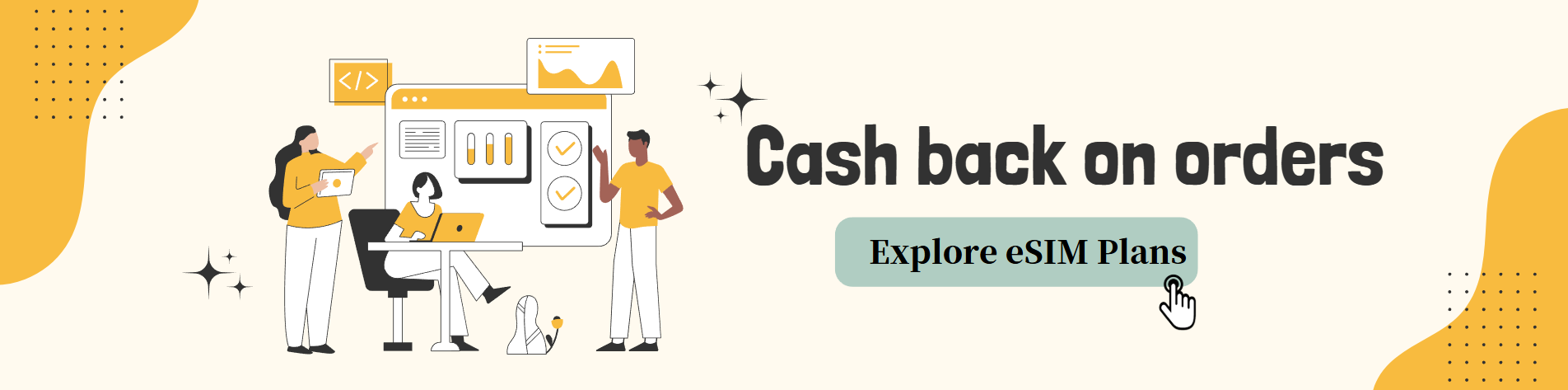The Ultimate Guide to eSIM in Indonesia (Updated)
- Published on
1. The Ultimate Guide to eSIM in Indonesia in 2025
This article will provide you with an ultimate guide to eSIM in Indonesia in 2025, which will help you understand how to choose the right eSIM package in Indonesia, solve the problems you may encounter in the process of using it, so that you can say goodbye to the roaming charges and enjoy a worry-free network while traveling.

2. Network Needs Analysis in Indonesia Traveling
Before choosing an eSIM package, it is crucial to understand your network needs during your travel in Indonesia. The demand for network traffic will be different for different traveling scenarios and destinations.
Network coverage in popular tourist cities
Indonesia is home to a number of popular tourist cities, including Bali, Jakarta, Yogyakarta and Surabaya. Network coverage in these cities is generally good, but network quality may vary between operators.
- Bali: As the most popular tourist destination in Indonesia, Bali has very extensive network coverage. Major operators such as Telkomsel, XL Axiata and Smartfren all offer 4G/LTE and even 5G services in Bali. Network signals are usually very stable in major tourist areas such as Kuta, Seminyak and Ubud.
- Jakarta: As the capital of Indonesia, Jakarta has a very good network infrastructure. All major carriers offer high-speed internet services covering most areas of the city.
- Yogyakarta: Yogyakarta is the cultural center of Java and is rich in historical sites and cultural attractions. The city also has relatively good internet coverage, but in some remote areas, the signal may be slightly weaker.
- Surabaya: Surabaya is the second largest city in Indonesia and an important commercial center. The city has good network coverage, but network congestion may occur during peak hours.
Warm Tips: When traveling to some remote areas or islands, it is recommended to know the local network coverage in advance and choose an operator with a strong signal.
Estimated Data Consumption for Different Travel Scenarios
Different travel scenarios will have different data traffic requirements. Below are the data consumption estimates for some common travel scenarios for your reference:
- Light usage (1-2 hours per day): Browsing the web, sending/receiving emails, using social media, etc. will require about 500MB-1GB of traffic per day.
- Medium use (3-5 hours per day): On top of light use, add watching videos, listening to music online, etc., requiring about 2GB-3GB of traffic per day.
- Heavy use (more than 5 hours per day): On top of medium use, add video calls, online games, etc., which requires about 5GB or more of traffic per day.
Estimated data consumption for specific cities:
- Popular City 1 (Bali): In Bali, 1GB of traffic per day may be sufficient if you mainly use Wi-Fi in hotels or cafes and occasionally use mobile data for navigation and social media sharing. However, if you plan to make a lot of video calls or watch HD videos online, it is recommended to choose a package of 3GB or more per day.
- Popular Cities 2 (Jakarta): Jakarta has faster internet speeds, but due to the high population density, internet congestion is more common. If you need to use mobile data frequently for work or entertainment in Jakarta, it is recommended to choose a package with sufficient traffic.
- Popular Cities 3 (Yogyakarta): Some of the cultural attractions in Yogyakarta may be located in remote areas where the network signal may be unstable. It is recommended to download offline maps and travel tips in advance in case of emergency.
- Popular City 4 (Surabaya): Surabaya is a business center, so if you need to conduct business activities in the area, you may need to use mobile data frequently for email sending and receiving, file transfer and so on. It is recommended to choose an eSIM package with sufficient traffic and stable network.
Warm Tips: The above data consumption estimates are for reference only, and actual usage may vary depending on individual habits. It is recommended to increase some traffic allowance when choosing eSIM package to cope with unexpected situations.

3. Key points for choosing an eSIM data package in Indonesia
After knowing your network requirements, you can next start choosing the right eSIM data package. Here are some key points to consider when choosing an eSIM package:
Package Traffic and Validity Matching Trip
The first thing to consider when choosing an eSIM package is whether the traffic and validity of the package matches your itinerary. If you are planning to stay in Indonesia for a longer period of time and need to use mobile data frequently, it is advisable to choose a package with sufficient traffic and a longer validity period. If you are only traveling for a short period of time and will be using Wi-Fi mainly in hotels or cafes, you can choose a package with less traffic but at a more affordable price.
Local Operator Cooperation and Network Stability
eSIM service providers usually cooperate with local operators to provide network services. Choosing an eSIM service provider that partners with a reputable local operator with extensive network coverage will result in a more stable and faster network connection. In Indonesia, Telkomsel, XL Axiata and Smartfren are the major mobile operators with more guaranteed network coverage and service quality.
Flexible Top-Up and Stacked Package Features
Some eSIM service providers offer flexible top-up and stacking features, which are convenient for users to replenish traffic when they are running low, or add extra services as needed. If you are uncertain about your traffic demand or want to have more flexibility in the usage process, you can choose an eSIM service provider that offers these features.
4. Comparison of mainstream eSIM packages in Indonesia
3-5 days city tour eSIM recommendation
If you are planning a short 3-5 days city trip in Jakarta, Surabaya, etc., mainly for browsing the web, using maps for navigation and social media sharing, you can choose a 1GB-3GB total traffic package.Providers such as Airalo, Nomad, etc. offer affordable short-term packages that can meet your basic needs.
eSIM Recommendations for 7-10 day round trip
If you are planning a 7-10 days round-the-world tour in Bali, Java, etc. and need to use mobile data frequently for navigation, checking information and sharing photos, it is recommended to choose a total traffic package of 5GB-10GB.Holafly offers unlimited traffic packages, but the price is relatively high. You can choose according to your budget and traffic demand.
15 days in-depth tour eSIM recommendation
If you are planning a 15-day or longer in-depth tour in Indonesia and need to use a lot of mobile data for video calls, watching videos online and uploading photos, it is recommended to choose a total traffic package of 10GB or more, or just choose Holafly's unlimited traffic package.
5. Frequently Asked Questions about using eSIM
In the process of using eSIM, you may encounter some common problems. Below are the answers to some of the frequently asked questions to help you resolve your doubts:
To further check the compatibility issues, please click 2025 esim compatibility list
Compatibility and Activation Issues
Does my phone support eSIM?
Most new smartphones on the market today support the eSIM feature, including the iPhone XS/XR and successor models, Samsung Galaxy S20 and successor models, Google Pixel 3 and successor models, and more. You can look for the eSIM option in your phone's settings menu, or consult your phone's manufacturer or carrier to confirm whether your phone supports eSIM. For example, if you want to know whether your samsung supports Indonesia's eSIM service, it's best to check beforehand.
How to activate eSIM?
There are usually two ways to activate eSIM: scanning the QR code or manually entering the activation code. You can get the QR code or activation code from the email or app provided by the service provider after purchasing the eSIM. Follow the instructions on your phone to activate eSIM easily.
What do I need to pay attention to when activating eSIM?
When activating eSIM, please make sure your phone is connected to a Wi-Fi network and proxy tools such as VPN are turned off. Some eSIMs may need to be activated in specific countries or regions, please read the activation instructions from your service provider carefully.
How do I activate eSIM on my Samsung phone?
To activate eSIM on your Samsung phone, you usually need to select “Add” in “Settings” > “Connectivity” > “SIM Manager”. Then scan the QR code or manually enter the activation code.
How to activate eSIM on iPhone?
To activate eSIM on iPhone, you usually need to select “Add Cellular Number” in “Settings” > “Cellular Network” > “Add Cellular Number”, then scan the QR code or enter the activation code manually. Use QR Code” in ‘Settings’ > ‘Cellular Network’ > ‘Add Cellular Number’, and then scan the QR code or manually enter the activation code. If you are using an esim iPhone, you can follow this procedure.
Why can't I activate eSIM?
If you are unable to activate eSIM, please check the following points:
- Does your phone support eSIM function?
- Are you connected to a Wi-Fi network?
- Are you connected to a Wi-Fi network? Have you turned off proxy tools such as VPN?
- Are you activating eSIM in the right country or region?
- Is your eSIM expired?
If all the above problems have been eliminated, we suggest you contact the customer service of your eSIM service provider for assistance.
How do I check if my phone is unlocked?
To use eSIM, your phone must be unlocked, i.e. not tied to a specific carrier's network. You can find this information in your phone's settings menu or contact your carrier to check.
- For Apple phones: Go to Settings > General > About this phone and look for “Carrier lock” or “Network lock”. Go to Settings > General > About This Phone and look for “Carrier Lock” or “Network Provider Lock”. If it says “No SIM Restrictions,” your phone is unlocked.
- For Samsung phones: Go to Settings > Connections > Mobile Networks and turn off Automatic network selection. Turn off “Automatic network selection”. If more than one network appears for you to choose from, your phone is unlocked.
6. Recommend PhoneSIMGo
Among many eSIM service providers, PhoneSIMGo is an option worth considering. PhoneSIMGo provides global eSIM services covering several countries and regions, including Indonesia. Their eSIM packages are affordable and easy to use, and can meet the needs of different travelers.
7. Money-saving tips and FAQs
How to save eSIM traffic?
- Try to use Wi-Fi network in hotels, cafes and other places.
- Turn off the automatic update and background data function of apps.
- Download offline maps and travel tips to reduce the need for online queries.
- Avoid watching HD videos and making video calls.
Can eSIM make calls and send SMS?
Most eSIM packages only provide data services and you cannot make calls and send SMS directly. However, you can make voice calls and text chats using VoIP apps such as WhatsApp and Skype.
Can eSIM share hotspots?
Some eSIM packages support hotspot sharing function, you can share your phone's network to other devices. However, please note that hotspot sharing will consume more traffic and may affect network speed.
8. Conclusion
Ideal for traveling in Indonesia in 2025, eSIM provides you with a convenient and affordable internet connection for a hassle-free experience on the go. With this article, I am sure you have gained a better understanding of choosing and using an eSIM in Indonesia. Hopefully, this ultimate guide will help you stay online, record beautiful moments and stay connected to the world during your journey in Indonesia!